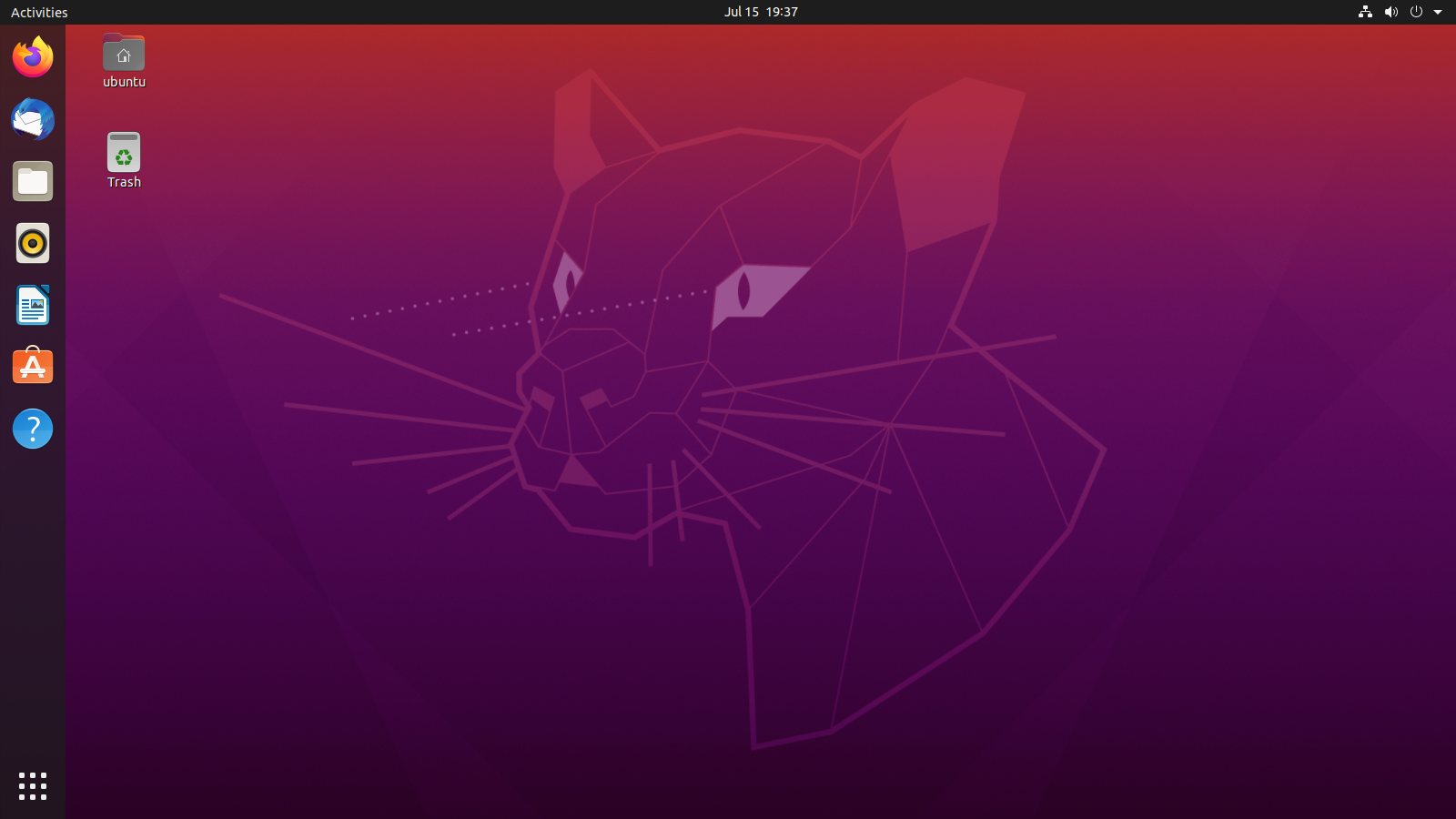Windows Vs Linux
First, I must describe about these two Operating Systems. See below table to understand better...
WINDOWS
|
LINUX
|
| 1) Commercial Purpose |
1) Non-Commercial Purpose |
| 2) For Selling |
2) Free |
| 3) Commercial Software |
3) Free and Open Source Software |
| 4) Not- Secured |
4) Secured |
| 5) User Friendly |
5) Semi User Friendly |
| 6) High Hardware Cost |
6) Low Hardware Cost |
| 7) Slow Internet Speed |
7) Fast Internet Speed |
| 8) Windows will handle us |
8) We will handle linux |
Actually, Windows is a great operating system for beginners. If you are a Graphic Designer or a Video Editor, Windows is the best platform to fulfil your task. There are many Free, FOSS and Commercial-ware are supporting with Windows operating system. But we haven't any freedom to access source files in Windows. We must respect to the policies of Microsoft Corporation and we must follow them.
But Linux is the best operating system ever for Hackers, Programmers, Web Developers, Software Engineers, Networking Engineers as well as there are many kind of alternative softwares in Linux instead of softwares in Windows.
- Adobe Premiere → LightWorks
- Adobe Photoshop → GIMP
- Adobe Illustrator → Inkscape
- Adobe After Effect → Natron
- Auto CAD → OpenSCAD
- 3Ds MAX → Blender
- Microsoft Office → Libre Office
We are able to install a software by clicking .exe file in Windows, but it's difficult to install a software into linux OS more than Windows. If you like computer programming, then it's not a huge problem.
Windows has only one distribution with more editions and more upgrades, but linux has many distributions with more editions and upgrades. As an example, Linux Mint, Fedora, Ubuntu, CestOS, Kali Linux are linux distributions.
I will give you some example. You have a software in Windows to install called Example.exe and Example.deb for Linux too. Now you can install this Windows software simply by clicking on Example.exe. But, you must need below code to install Exmaple.deb into linux.
sudo dpkg -i Example.deb
So, these are the basic differences between Linux and Windows. Actually, If you like to drive manual vehicles, then linux is the best vehicle because, Windows is an automatic hybrid vehicle :)
- Note:- Kasun Madhusanka Jayasinghe -